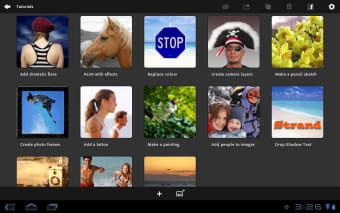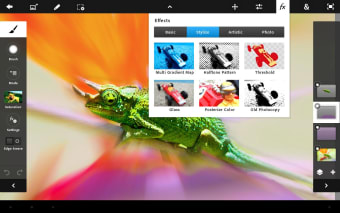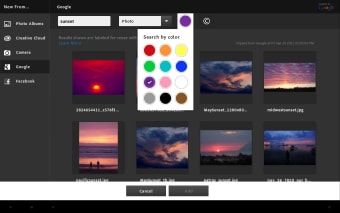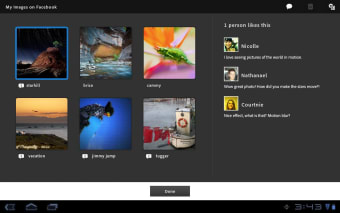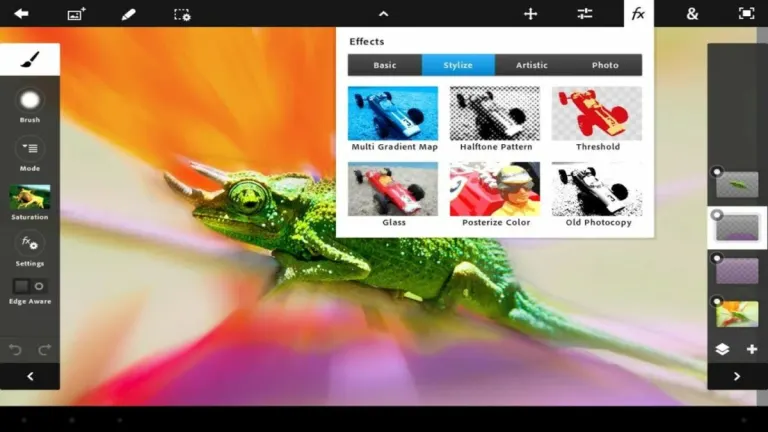Former Photoshop app for mobile devices
Adobe Photoshop Touch is a free photo-editing platform for smartphones and tablets that were utilized even before Adobe Photoshop Express and Adobe Lightroom. The Adobe Photoshop tools and features that you got used to experiencing on your desktops were redesigned to adapt to the structure of the mobile devices.
Keep in mind that this application is no longer available in Google Play nor App Store but, you can still download it from various third-party sites as an APK file. However, it is important to note that no future updates will be provided anymore
What is Adobe Photoshop Touch?
Adobe Photoshop Touch enables you to manipulate layers and adjustment tools in order to create interesting images. With an integrated camera, you can use it to furnish an area using the unique camera fill tool. You have a huge library of professional effects and filters to freely choose from as well. It integrates with Google Image Search thus, you will be able to easily locate and acquire images. Not only that, it supports sharing on different social media apps like Facebook and Twitter.
This editing bundle works on high-resolution images of up to 12 megapixels while still maintaining the greatest picture quality. Playing with the Scribble Selection tool will allow you to select part of an image to extract. On the other hand, you can take advantage of Refine Edge to catch hard-to-select image elements with ease even using your fingertips only. If you are short on ideas, you can freely browse on the inspirational gallery for the styles and results wherein you'll be able to absorb more creative concepts.
Extensive editing capabilities
Adobe Photoshop Touch for Phone boasts a comprehensive array of editing tools that cater to a wide range of creative needs. These tools encompass adjustments to fine-tune your images, a diverse selection of filters for artistic effects, the option to add text to your compositions, a versatile set of brushes for precise edits, powerful selection tools for isolating elements, efficient cloning functionality, and the ability to work with multiple layers, enabling complex image compositing.
Advanced image manipulation
This app empowers users with the capability to perform sophisticated photo manipulation tasks. Whether you're blending multiple photos seamlessly, creating intricate selections to isolate and modify specific areas, or conducting detailed retouching work, Adobe Photoshop Touch for Phone provides the tools and flexibility needed to achieve your creative vision. It accommodates images with resolutions of up to 12 megapixels, ensuring you have the necessary canvas for your artistic endeavors.
User-friendly interface
The phone version of the app offers a redesigned interface optimized for smaller screens. However, it's worth noting that the help system lacks in-depth explanations and comprehensive tutorials, which could potentially present a learning curve for newcomers. Users with prior image-editing experience may find it easier to navigate and utilize the app's features effectively.
Selection challenges and interface optimization
Manipulating selections on smaller phone screens can be a task requiring precision and patience. The traditional "marching ants" selection display may pose visibility challenges, necessitating frequent zooming in and out. Additionally, certain features and text functionality may benefit from enhancements to provide a smoother and more intuitive user experience.
Photoshop Touch vs. Photoshop Express
Adobe Photoshop Express is the image enhancement that Adobe officially supports now. However, for many, Photoshop Touch is still more feature-packed than the latest installment. For instance, Photoshop Touch permits you to adjust tonal curves such as exposure and contrast within a picture. Furthermore, selective and HDR adjustments can be done. You'll be capable to change the settings of a certain section of a photo like saturation, brightness, etc. Not to mention, you can enjoy double exposure and mirror effect features that Photoshop Express doesn't showcase.
Just like on manual SLR cameras, you can utilize the Photoshop Touch editing suite to combine two of your pictures together and make them blend into one. Meanwhile, the mirror effect can be applied to your photos if you wish to experiment with creating a symmetrical project. Brush tools are also only bolstered on the previous edition which authorizes you to paint across your picture or administer small touch-ups. However, Photoshop Express' advantage is the support for various publishing platforms and its printing capabilities.
Old but gold
Adobe Photoshop Touch is a great image editing utility for mobile artists. Comparing relatively to Adobe Photoshop Express, it is more equipped with editing features and tools that you can effortlessly utilize to cater to your photo enhancement needs. Apart from that, you can revel in ad-free navigation meaning no intrusive advertisements can interrupt you as you work on the enhancement of your pictures.
Changes
Optimized user interface for 7-inch devices (minimum screen resolution 1024x600) Smoother brush strokes Two new Effects: Lens Flare (under “&” menu) and Stamp Pattern Improved grid layout for projects, tutorials, and images New support for sharing to Facebook, Twitter, and other registered apps Quick access to last 5 colors with new shortcut (drag down on Color) Various bug fixes